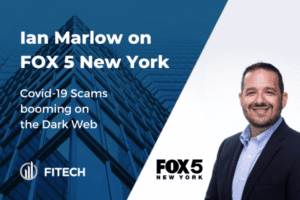How annoying is it to try and remember every single password to every account you have? Every bank account, social media app, online shopping site, and all the countless other places that require passwords—it’s nearly impossible to memorize all those passwords. To combat that, maybe you save them to your phone, so that when you open the app your password will be there and you don’t have to type it in. That’s not very secure. What if your phone gets lost or stolen? Anyone could have access to a lot of personal information. Or maybe you use very easy-to-guess passwords, like “LinkedIn” for your LinkedIn account or “password” for all your accounts. These are far too simple for hackers and hacking programs to guess, leaving your information wide open for all to see.
Now you have options. There are ways to keep your personal information safe from hackers, with little to no memorization on your part.
Google is looking to use biometrics rather than passwords with its Project Abacus, which will eliminate passwords in favor of systems that take into account a number of factors, including the user’s typing patterns, walking patterns, current location, facial recognition, voice patterns, and more. Google will use this information to devise a “trust score” for users, which basically means that you are who you say you are, the owner of your phone. Project Abacus will run continually in the background on your phone collecting data on you. These cumulative trust scores can be used so that you can get into apps on your phone without having to type in a password. Different apps could potentially require different trust scores. For example, you would have to have a higher trust score to get into your bank account than you would for Candy Crush. If your trust score isn’t high enough, then apps will have the prerogative to ask for a password.
Google will be testing the product later this month with several financial institutions. As long as all goes well, Abacus will be available to Android developers by year-end.
You could also choose a program like LastPass, which requires you to remember only one master password. LastPass generates strong passwords for every one of your accounts. Once you log in with your master password, LastPass will remember the login information for all of your accounts, and will allow you to enter the account you choose. It is available for use across all of your devices. LastPass is also available for companies. If someone leaves, only one password will have to be changed.
Would you like to know more about how to keep your information secure? Contact FITECH today at (212) 223-TECH (8324), email info@fitechllc.com or visit www.fitechllc.com.